Art Salmi: Discovering Creative Insights
Explore the world of art and creativity with insightful articles and inspiration.
Usability Nirvana: Crafting Websites That Even Your Grandma Can Navigate
Unlock website success! Simple tips to design user-friendly sites that even your grandma can navigate effortlessly.
5 Essential Principles of User-Friendly Web Design
Creating a user-friendly website is pivotal in ensuring a positive experience for visitors. The five essential principles of user-friendly web design serve as a foundation for building a site that meets users' needs effectively. First and foremost, simplicity should be the guiding light; a clean and uncluttered interface allows users to navigate effortlessly. Second, prioritize consistent navigation throughout the site. Implementing clear and easily identifiable menus enhances user confidence and fosters exploration of content.
Moreover, responsive design is crucial in today's mobile-driven world. Ensuring your site adapts seamlessly to various devices not only improves accessibility but also boosts your site's ranking on search engines. Additionally, employing visual hierarchy helps draw attention to essential elements, guiding users through the content intuitively. Lastly, incorporating feedback mechanisms such as contact forms or comment sections fosters user engagement and allows for continuous improvement of the website.
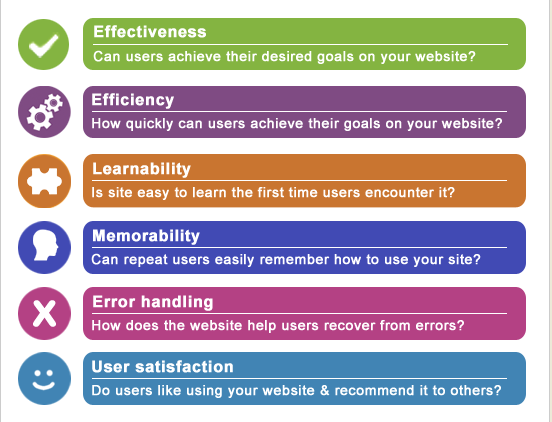
Is Your Website Grandma-Approved? Signs of Usability Success
When assessing the usability of your website, consider that a grandma-approved website is one that anyone can navigate with ease. It should have a clean and organized layout, ensuring that users can find the information they need without confusion. Key indicators of this success include clear navigation menus, concise and informative content, and a responsive design that works seamlessly on both desktop and mobile devices. If your 90-year-old grandma can find what she's looking for without frustration, you're likely on the right track!
Another essential sign of usability success is accessible content. This means using plain language and avoiding jargon that could confuse older audiences. Additionally, implementing contrast in text and background colors can ensure readability, while larger fonts can accommodate vision impairments. If visitors of all ages feel comfortable and can easily engage with your site, then you are undoubtedly earning that grandma stamp of approval!
The Ultimate Guide to Creating Intuitive Navigation for All Ages
Creating intuitive navigation is crucial for enhancing user experience across your website, especially when considering visitors of all ages. Start by implementing a clear hierarchy in your navigation structure. This can be achieved through a combination of drop-down menus and well-labeled categories. Additionally, ensure that important links are easily accessible, as users often scan pages for key information. Using familiar icons for common actions can also streamline the navigation experience; for instance, a shopping cart symbol for purchases or a magnifying glass for search functions.
Moreover, incorporating accessible design elements is essential to accommodate users with varying levels of tech-savviness. Consider using larger font sizes and high-contrast color schemes to improve readability for older users, while ensuring that touch targets are sufficiently large for younger users navigating via mobile devices. Implementing responsive design will help your navigation adapt seamlessly across devices. Lastly, engaging in regular user testing with diverse age groups can provide valuable feedback on the effectiveness of your navigation setup and help pinpoint areas for improvement.